HW 5: Drawing with Conditionals and Anonymous Procedures
Due: Tuesday, February 28 by 10:30pm
Summary: In this assignment, you will use anonymous procedures and conditionals to generate interesting drawings with repeating patterns.
Purposes: To further practice building drawings programmatically, this time using conditionals and anonymous procedures to produce drawings with interesting patterns.
Collaboration: You must work with your assigned partners on this assignment. You must collaborate on every problem - do not break up the work so that one person works on problem 1, another on problem 2, and another on problem 3. (The “don’t break up the work” policy applies to every assignment. This note is just a reminder.) You may discuss this assignment with anyone, provided you credit such discussions when you submit the assignment.
Submitting: Send your answer to csc151-01-grader@grinnell.edu. The title of your email should have the form [CSC 151.01] Assignment 5 and should contain your answers to all parts of the assignment. I prefer that you put your answers in the body of the message, rather than as an attachment.
So that this assignment is a learning experience for everyone, we may spend class time publicly critiquing your work.
Assignment
Problem 1: Drawing Stripes
Write and document a procedure (make-stripes num color1 color2) that draws num horizontal stripes alternating between colors color and color2. This procedure should produce a drawing composed of one pixel wide, one pixel tall unit squares with the upper left corner at 0,0 and the lower right corner at 1,num.
Scaling the result of your make-stripes procedure allows you to produce stripes of any height and width. One possible use of this procedure is to draw the Catalan flag with the following code:
(image-show
(drawing->image
(hscale-drawing
100
(vscale-drawing
8
(make-stripes 9 "yellow" "red"))) 100 72))

Problem 2: Drawing Graphs
Write and document a procedure (make-plot fun) that produces a drawing of a function fun over a range of x values from 0 to 200, and y values from -50 to 50. Your make-plot procedure should plot at least 20 different points for the function between x values of 0 and 200. For each point, compute a y value with (fun x-value) and place a small circle in the image. A y value of -50 should be at the bottom of your drawing, and a y value of 50 should be at the top. Color each point blue if the y value is positive and red if the y value is negative.
Here are a few example plots that may help you test your make-plot procedure:
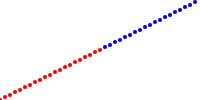
(image-show
(drawing->image
(make-plot
(lambda (x)
(- (/ x 2) 50)))
200
100))
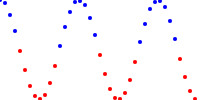
(image-show
(drawing->image
(make-plot
(lambda (x)
(* 50 (cos (/ x (* 4 pi))))))
200
100))
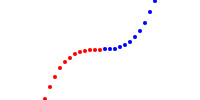
(image-show
(drawing->image
(make-plot
(lambda (x)
(expt (/ (- x 100) 15) 3)))
200
100))
Problem 3: Sampling Images
Recall that (image-variant color-transform) allows you to alter an image pixel-by-pixel, where color-transform is a procedure that takes an irgb color and returns a (possibly different) irgb color. In this problem, you will write procedures that transform colors using “random” values and conditionals. These procedures will preserve the general appearance of the image, but the resulting image will use a substantially smaller color palette.
a. Write and document a procedure, (speckle-greyscale color), that takes in a color and returns either black or white. This procedure should pick randomly between black and white, but be biased toward white if color is light and biased toward black if color is dark. Specifically, if a color has a luma of 65, then there should be a 65 in 256 chance that the returned color is white and a 191 in 256 chance that the returned color is black. While each individual pixel will be white or black, the average shade over a large area of pixels should be similar to that of the original image.
The function (random n) will give you an unpredictable number between 0 and n-1, inclusive. The expression (= (random 2) 1) would simulate a fair coin toss, where each time this expression is evaluated you have equal odds of getting #t and #f. However, the expression (< (random 10) 3) will produce #t only 30% of the time.
Here is an example image produced using this procedure:
> (image-show (image-variant (image-load "/home/rebelsky/kitten.jpg") speckle-greyscale))

You may also find the (irgb-luma color) procedure you wrote in the Writing Your Own Procedures Lab useful when implementing this procedure.
b. Write a document a procedure, (speckle color), that takes in a color and returns one of the following eight colors: (irgb 0 0 0), (irgb 255 0 0), (irgb 0 255 0), (irgb 0 0 255), (irgb 255 255 0), (irgb 255 0 255), (irgb 0 255 255), or (irgb 255 255 255). As with the greyscale version in part a, you should choose colors using a biased “coin flip,” but this time you will choose each component independently. For example, if the red component of color is 96, there should be a 96 in 256 chance that (speckle color) will return a color with a red component of 255 and a 160 in 256 chance that it will return a color with a red component of zero. Here is an example image produced using this procedure:
> (image-show (image-variant (image-load "/home/rebelsky/kitten.jpg") speckle))
